Transform Your Game: The Best BUSSID Map Mods
I still remember the excitement of finding my first custom map mod for BUSSID. It felt like entering a new world, full of new roads and cities. These mods changed my game in amazing ways.
If you’re looking to improve your BUSSID experience, map mods are the answer. They let you drive on different terrains, from mountains to cities.
Table of Contents
Whether you’re new or experienced with BUSSID, get ready for an adventure. With top map mods, you can customize and explore endlessly. Prepare to change your game and make unforgettable memories.
Understanding BUSSID Map Mods and Their Impact on Gameplay
BUSSID, a popular bus simulation game, has won the hearts of players around the world. It’s the BUSSID map mods that really make the game special. These mods can change the game, adding new routes, realistic settings, and custom terrains that players love.
What Makes BUSSID Map Mods Special
BUSSID map mods do more than just change the look of the game. They open up a world of better gameplay. Players can drive through different landscapes, face tough terrains, and feel a realism that makes the game even better. Whether you love the thrill of off-road adventures or the beauty of scenic views, there’s something for everyone.
How Map Mods Enhance Gaming Experience
Adding BUSSID map mods to the game can make it much better. They improve graphics, add varied terrain, and make the game run smoother. Players get to drive in detailed environments, making the game more fun and challenging.
Basic Requirements for Map Mods
- Compatible BUSSID version
- Sufficient device storage
- Additional applications like ZArchiver for installation (in some cases)
To get the most out of BUSSID map mods, you need to meet a few basic requirements. Make sure your device and BUSSID version are compatible. This way, you can easily add these exciting mods to your game and start a new adventure.
The Best BUSSID Map Mods for Every Player Level
Take your Bus Simulator Indonesia (BUSSID) game to the next level with top-rated map mods. These mods are perfect for players of all levels. They offer exciting environments, challenges, and realism that fit your style.
Check out the Simple Village Map for a busy city feel. Or try the Extreme Mining Route Map for a thrilling off-road adventure. The Rural Map of Karawang Regency lets you enjoy peaceful countryside.
For a real challenge, explore the Sibea-bea Hill Map, Gumitir Peak, and Dead City Map. They offer exciting off-road and city driving.
Want to feel like you’re really in Indonesia? They show off the country’s beautiful landscapes. For a technical test, check out the Curve 44 Map and the Sitinjau Route Map.
| Map Mod | Difficulty Level | Key Features |
|---|---|---|
| Simple Village Map | Beginner | Peaceful rural setting, easy terrain |
| Extreme Mining Route Map | Expert | Challenging off-road paths, steep inclines |
| Rural Map of Karawang Regency | Intermediate | Diverse countryside landscapes, moderate difficulty |
| Sibea-bea Hill Map | Expert | Treacherous mountain roads, technical driving required |
| Gumitir Peak | Advanced | Challenging terrain, stunning vistas |
Find the best BUSSID map mods for your play style and skill. Make your Bus Simulator Indonesia game even better.
Essential Features of Top-Rated BUSSID Map Modifications
BUSSID’s best map mods make the game more fun. They add cool visuals, varied terrain, and smooth performance. These features make the game better for everyone, no matter their skill level.
Graphics and Visual Elements
The top BUSSID map mods have amazing graphics. They make the game’s world come alive. With realistic textures, detailed models, and bright lights, driving becomes more exciting.
Terrain Variety and Complexity
BUSSID map mods offer different landscapes. You’ll see busy cities, tough mountains, and peaceful countryside. This variety makes driving more challenging and fun.
Performance Optimization
Top-rated BUSSID map mods run smoothly on any device. They balance great visuals with fast performance. This means you get to enjoy the game without any lag.
These top features make BUSSID map mods stand out. They offer an amazing virtual driving experience. Whether you’re new or experienced, these mods will keep you engaged and excited.
Popular Urban and City Map Mods
Step into the heart of bustling metropolises with the captivating BUSSID urban maps and city map mods. These mods bring realistic city environments to your fingertips. They transport you to detailed recreations of real-world and imagined urban landscapes, offering an immersive driving experience like no other.
The Trans Java Toll Map is a fan favorite in the BUSSID modding community. It replicates the iconic Trans Java Toll Road. You can navigate the winding highways and bustling cities that make up this essential transportation artery.
With its realistic city layouts, towering landmarks, and authentic traffic patterns, this mod truly captures the essence of urban Indonesia.
Beyond the Trans Java Toll Map, the BUSSID modding scene is brimming with city-based maps. These maps transport players to a diverse array of urban environments. From the gleaming skyscrapers of a modern metropolis to the charming narrow streets of a historical town, these mods offer a visually stunning and captivating driving experience.
With a focus on attention to detail and performance optimization, these city map mods ensure players can fully immerse themselves in the realistic city environments without compromising gameplay.
“It’s like driving through the heart of a living, breathing city, with every detail meticulously crafted to Transport me to a different world.”
Whether you’re a seasoned BUSSID enthusiast or a newcomer to the game, the wide selection of urban and city map mods available are sure to capture your imagination and provide hours of engaging gameplay. Explore the vibrant streets, navigate bustling intersections, and uncover the hidden gems of these realistic city environments – all from the comfort of your own game.
Extreme Terrain and Challenge Maps
BUSSID has extreme terrain and challenge maps for true adventurers and skilled drivers. These mods offer a thrilling and demanding off-road experience. They test your driving skills on the toughest routes.
Mountain Routes and Challenging Paths
Explore the rugged Sindhuli Mountains of Nepal. Here, steep inclines, sharp turns, and unpredictable weather challenge your driving. Navigate narrow passes, tight switchbacks, and precarious cliffs to reach your goal.
Off-road Adventures
Try the Extreme Dirt Road Offroad Map for an untamed wilderness adventure. This mod features muddy tracks, broken roads, and perilous shortcuts. Use your reflexes and problem-solving skills to overcome obstacles and conquer off-road challenges.
Mining and Industrial Routes
Face the demands of the Extreme Mining Route Map. You’ll navigate through industrial complexes and mining operations. Overcome narrow passages, steep inclines, and treacherous terrain to deliver your cargo. These routes will test your driving skills and reward you with a rewarding experience.
These extreme terrain and challenge maps in BUSSID offer a thrilling experience for skilled drivers. They provide a sense of accomplishment and test your driving mastery. Whether it’s the majestic Sindhuli Mountains, off-road challenges, or mining routes, these mods make the game more exciting and realistic.
Step-by-Step Guide to Installing BUSSID Map Mods
Want to make your Bus Simulator Indonesia (BUSSID) game even better? Learning to install map mods is easy. Whether you’re new or experienced, you’ll soon be exploring new places in no time.
- First, download the BUSSID map mod file in ZIP or RAR format from a trusted source.
- Then, use a tool like ZArchiver to unzip the file.
- Next, find the Internal Storage/BUSSID/Mods folder on your device. Move the mod contents to this folder.
- Open the BUSSID app and go to the “Mod” menu.
- Turn on the new mod map by switching it on.
- Go to the “Map” menu and pick the new map mod to begin your journey.
It’s important to make sure the mod works with your BUSSID version. This ensures a smooth experience without problems.
| Mod Type | Average Downloads | Discount Percentage | Current Price |
|---|---|---|---|
| Bus Mod | 2,400 | 62% | Rp. 18,900 |
| Truck Mod | 199 | 50% | Rp. 1,500 |
| Map Mod | 155 | 15% | Rp. 26,900 |
| Horn Mod | 62 | 47% | Rp. 78,900 |
By following this guide, you’ll unlock new possibilities in BUSSID. Discover different places, face tough terrains, and improve your bus driving skills with top map mods.
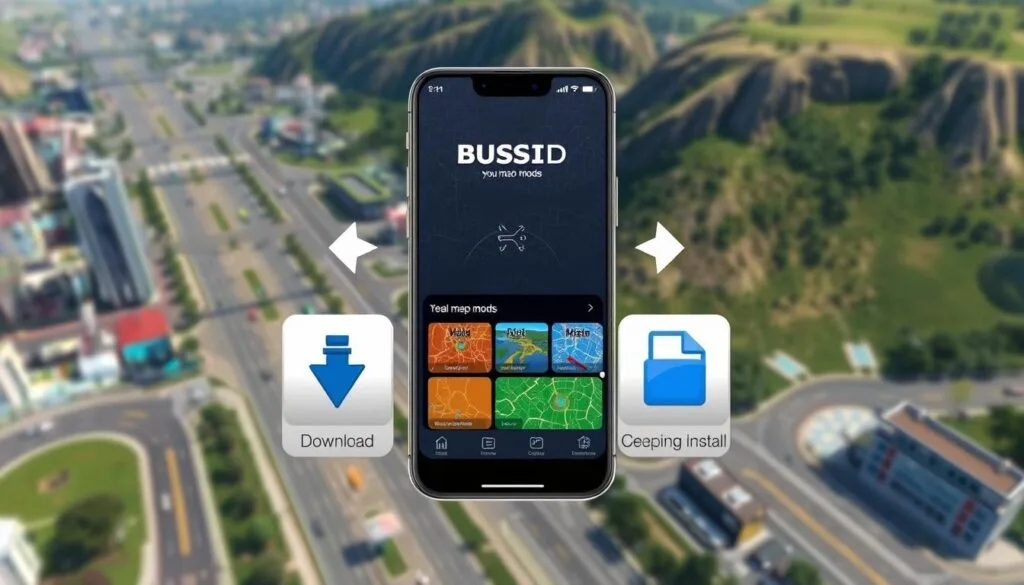
Tips for Selecting the Right Map Mods for Your Device
Exploring BUSSID map mods requires careful thought about your device’s needs. The right mod can greatly enhance your gaming experience. It ensures smooth play and uses your device’s full potential.
Device Compatibility Considerations
Before choosing a BUSSID map mod, check if it fits your device. Make sure your device meets the mod’s graphics and performance needs. This ensures a great gaming experience.
Performance Requirements
Top-notch BUSSID map mods look amazing but need more from your device. Look at the mod’s needs for speed, memory, and graphics. This helps your device handle the mod without slowing down your game.
Storage Management
Some mods take up a lot of space. Check your device’s storage before installing a new mod. Find a balance between the mod’s quality and your device’s storage to enjoy your game fully.
Keep these tips in mind to find the perfect BUSSID map mods for your device. Remember, finding the right balance between mod quality and device capabilities is key for the best experience.
Common Issues and Troubleshooting for Map Mods
Exploring BUSSID map mods can be thrilling but sometimes tricky. You might run into common problems that can ruin your fun. But don’t worry, with some troubleshooting tips, you can fix these issues and enjoy your BUSSID adventures again.
Installation Errors and Compatibility Problems
One big problem is installation issues. Make sure you’re using the right BUSSID version and that the map mod fits your game. If you get errors, try reinstalling or following the developer’s guide for a smoother setup.
Performance Challenges
More complex and beautiful map mods can cause performance problems like lag. Check if your device can handle the mod’s needs. Try adjusting graphics settings or closing apps that use too much memory.
Conflicting Mods
Map mods can also clash with other mods. Always check for any conflicts before adding a new mod. If problems arise, disable or remove conflicting mods to fix the issue.
If you still can’t get your mods working, the BUSSID community is here to help. The forums and online resources are full of experts ready to assist. They can offer great advice and troubleshooting tips to fix your game.

Remember, the fun in BUSSID comes from exploring its amazing map mods. With a bit of patience and the right troubleshooting, you can overcome any problem. Then, you can dive back into the world of BUSSID.
Conclusion
The BUSSID map mods have changed the bus driving simulation game. They offer many options to make gameplay better. You can choose from different urban scenes to tough terrains, fitting all player tastes and skills.
These mods let you pick what you want to see and do in the game. You can make the game look better, go off-road, or drive on mountains. They make the game more fun and let you make it your own.
Keep trying out the best BUSSID map mods. Make sure they work well together and don’t slow down your game. With the right mods, your BUSSID game will be more exciting than ever. Start enjoying a better bus driving simulation today.

